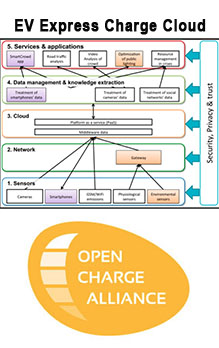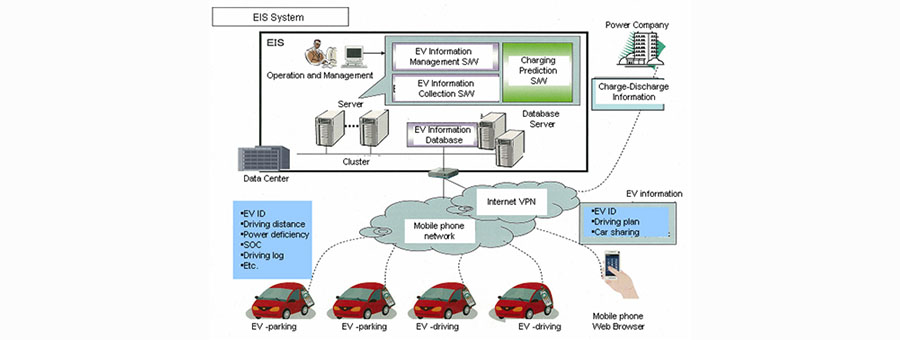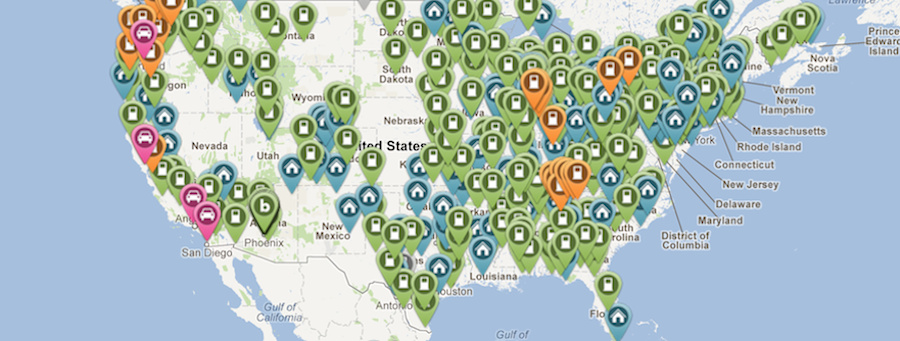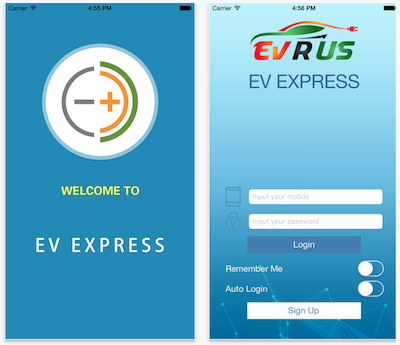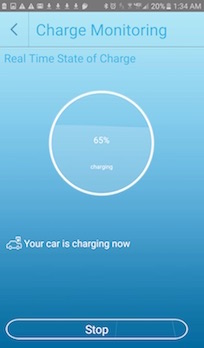HOW TO USE THE EV EXPRESS APP
After you have downloaded an app, please read the Instruction below on how you can use an app to start the EV Express charging station. If you need any further asssistanec, please call our customer services at 1-877-676-6266.
If you have not download an app, you can download an app for your iPhone or Android phobne (see below)
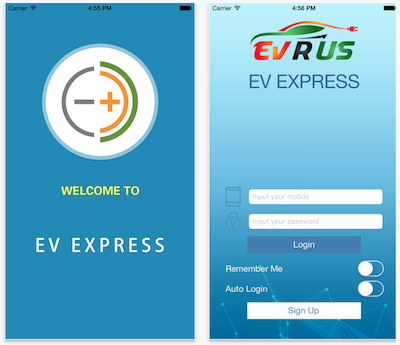
How to use the EV Express App
1. Download an app either for your iPhone or Android app from the website of EVRUS: http:// www.evrus.net
2. Install the app on your smart phone.
3. Add money to your account.
4. Press "Charge" to activate the charging process.
A smart phone is capable of scanning the QR code of the Station ID number. If not, you can add the QR Code reader function to your cell phone by following a general guideline below: (Please note: the procedures for each android and iPhone are slightly differrent, please check the your smart phone manual for details)
For ANDROID PHONE:
Go to Settings --->Application --->Application Manager --->EV EXPRESS --->Camera --->Permission: Turn it on
For iPHONE:
Go to Settings ---> all the way down to --->EV EXPRESS --->Camera ---> Turn it on
5. Scan the QR code.
Alternatively, you can enter the code manually.
If the app does not start the charging, please check to make sure that you have strong WIFI signal from your cell phone. At least 3 bars of WIFI signal is required to establish the internet communication with the charger.
If you could not use an app, you next option is to buy a RFID card at the front desk of the hotel lobby (normally opens 24/7). The pre-paid card can be reused and you add more money for future use.
TROUBLE SHOOTING TIPS:
1. Check to ensure that the connector is securely engaged.
2. Power off your car.
3. Check your cell phone WIFI signal. At least 3 bars of signal strength is required to start with the app.
4. Log out from the app, and log it in again.
4. Remove the connector, wait for 30 seconds and securely put it back to your car.
5. Turn the Red Emergency Button clockwise, push and hold for 10 seconds or until the blue light on the charger changes to red. Turn the button counter clockwise, until the red light turns to blue again.
If you have followed the above trouble shooting procedures and it still does not work, please call our customer service at 877-676-6266.
DOWNLOAD an EV Express App
You can download an app on your android or iOS phone.
.
Please click on the image below to download the iOS App for EV Express:
This is the newly upgraded iOS app on August 23, 2016. If you have an older version, please remove it, and download the new version below:

ANDROID APP: Please click on the image below to download the EV Express Android app:
This is the newly upgraded Android app on August 30, 2016. If you have an older version, please remove it, and download the new Android version below: